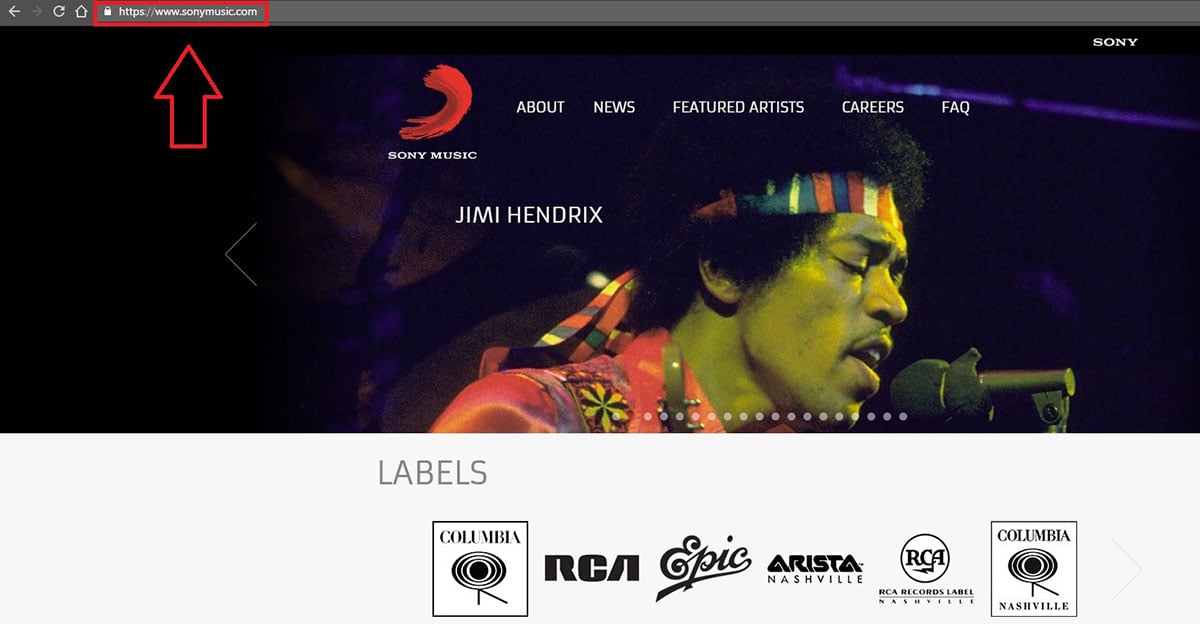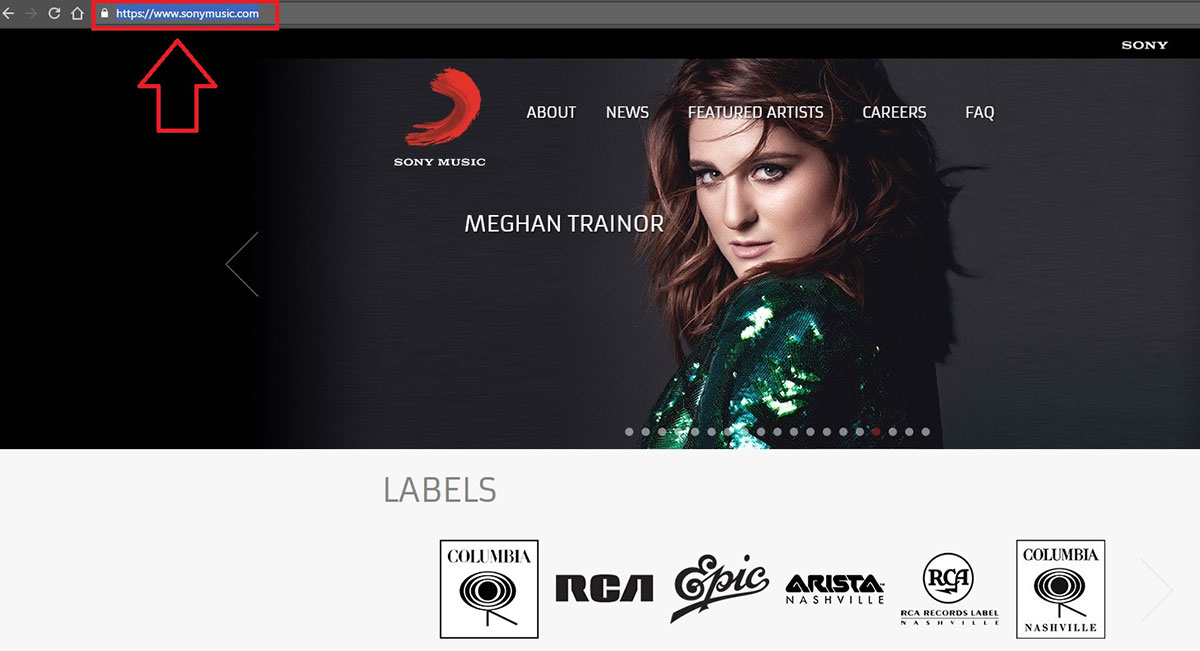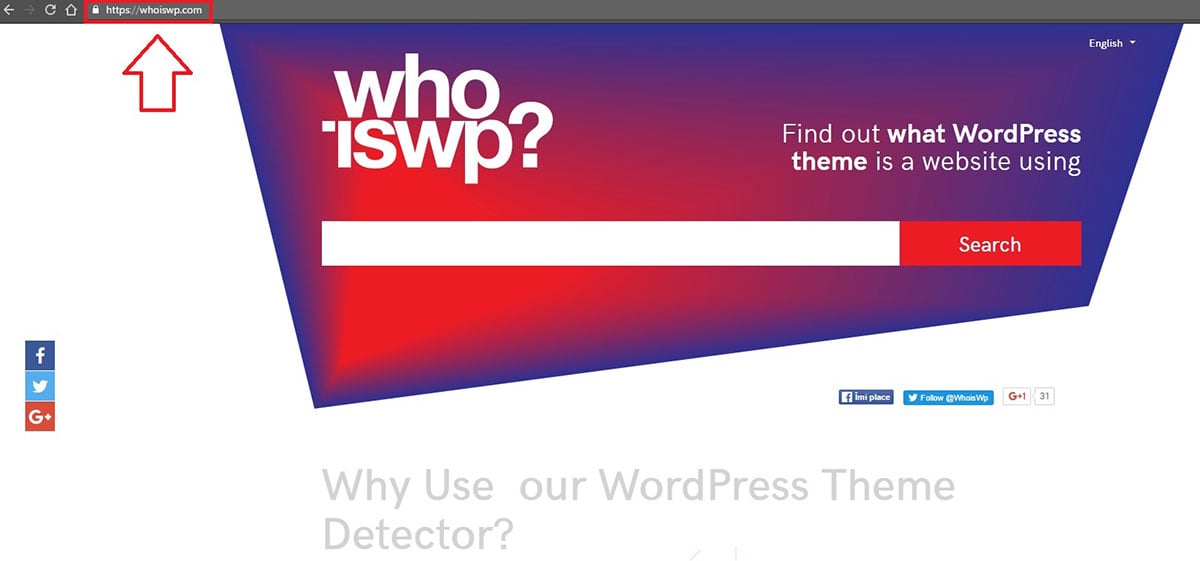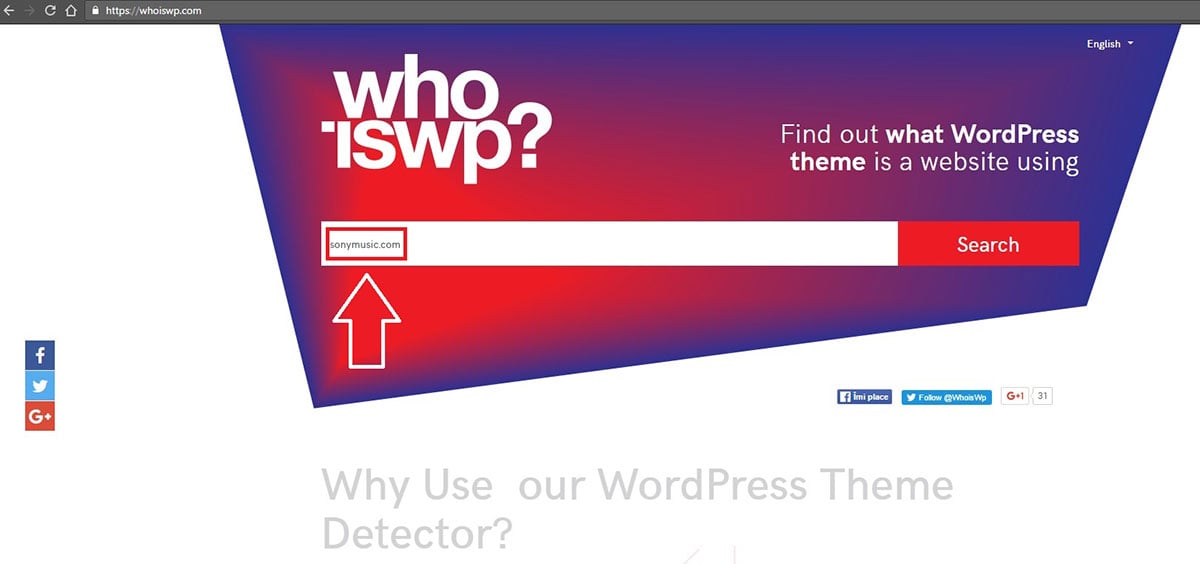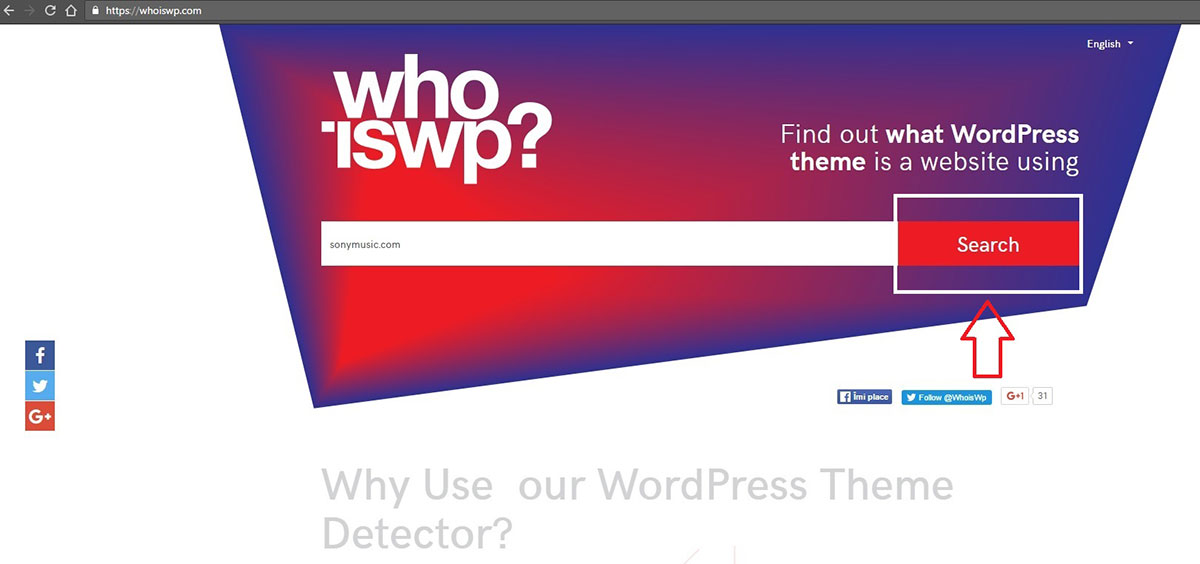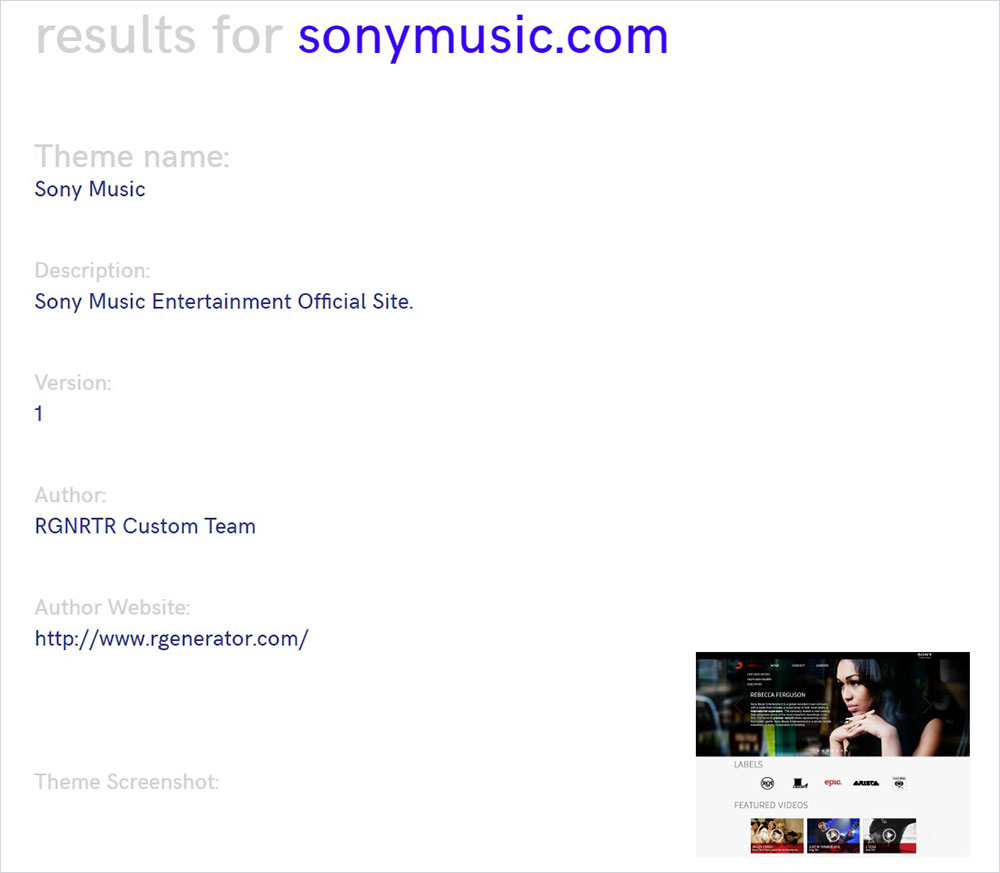WordPress took the world by storm by introducing a way for anyone to create their own website and giving them the choices to design it on their own, with no web designing skills whatsoever. Since then, it has been gaining popularity and businesses have been thriving on this excellent platform.
Choosing a WordPress theme
Life is always better when we have choices. The more we have, the better, but sometimes too many choices can leave us feeling dazed and confused and in desperate need of some suggestions.
In case you have always wanted to start your own WordPress website, but you have no idea what wp theme to choose for its design, it’s always a good idea to get some inspiration from others. Look around at your favorite WordPress websites and take note of what theme they are using. Then, all you have to do is install it on your own internet site and you’ve got the design that reflects the personality of your business the most.
Nevertheless, with such a huge theme directory as the one available on WordPress, it can get somewhat time-consuming to manually search for a theme in the hopes that you will come across the one you’re aiming for.
If you don’t have the time to do that, there are some ways to find out what WordPress theme a site is using for free. Let’s start with the first process which involves using an online tool.
Use a free online WordPress theme detector
The process is so simple that anyone can do it regardless of their computer skills or coding knowledge. So next, we will be listing the 5 simple steps to finding out what WordPress theme a website is using.
- Open the website you want to analyze
- Copy the URL from the browser’s address bar
- Go to Whoiswp.com
- Paste the link in the search box
- Press the Search button
That’s all it takes to find out the name of the theme you wanted. This is the fastest way of doing it. Additionally, you can also see what plugins are installed on the site you just examined.
Check the source code
This is the second, more advanced option you have if you want to find out the theme of a WordPress website.
- Open the site you want to check out
- Right click on the page to reveal the source code
- Find the style.css file. The folder containing this file is usually called /wp-content/themes
- Copy the link containing the style.css folder, and paste it in a new browser window
- The name of the theme will appear right on the top of the page
The influence of visual elements
It has been scientifically proven time and time again that what we see has a great impact on our mood and, most importantly, our opinions.
For example, some pictures might generate empathy, while others might make the user feel a sense of calm and serenity. It’s all about what you want to communicate to the users visiting your website. And all this information has to be contained by the theme used to design the site.
It is also a commonly known fact that colors are also powerful effects on the human mind. Some colors have even been associated with purity, while others tend to be considered more masculine. We can see how this plays out in how products are being designed for specific genders or age groups.
Similarly, you could choose the color of your website’s theme in such a way that it not only expresses just the right mood needed for your product or service to stand out but also instantly gets your visitors’ attention.
But looks are not the only components of a WordPress theme. There is also the way the content is displayed and how user-friendly it is.
Additional features to help your business grow
Aside from the WordPress theme, by using the previously mentioned free online theme detector tool, you can also see the plugins that have been installed on the chosen website contained on the list at the end of the search.
Why should I care about plugins?
Plugins were invented to serve very specific functions and work together with the theme to significantly help you out and help your website grow online. We just mentioned how many themes WordPress offers its users, but what about plugins? You have probably already heard of the most popular ones out there, as everyone is using them.
Plugins like WP Super Cache and Wordfence Security are practically a must these days, and we know this just by looking at the Most Downloaded Plugins list on WordPress.
Using plugins can also be a great way of implementing SEO on your site, thus making it easier to find on search engines. If you think of all the work this little tool will be doing for you, it will become obvious that every website needs at least a few plugins to work well and be successful.
From speeding up your website to making it mobile-friendly, you will be able to implement just about any function into your site with no effort whatsoever and considerably reducing the time spent doing so.
To sum up
The technological world we live in is a world of automated tools. They keep being redesigned each day, in order to bring more convenience to the user and reduce the time spent doing certain tasks. Knowing where to find and how to use the right tools is a must, especially if you are thinking of starting an online business with a WordPress website, and learning by example is one of the best ways to get inspired. Plus, analyzing others’ work, gives you the advantage of not making the same mistakes.
Now that you know how to detect a website’s theme and plugins, enjoy molding your online business into the best it can be. Good luck!
More Recommended Posts of WordPress:
- Amazing List of 10 Free & Premium WordPress Themes 2017
- 15 Best Free and Premium Portfolio WordPress Themes 2017
- 30 Best Lightweight Premium WordPress Themes for 2017
- Top Class 10 Best Free Premium WordPress Themes for 2017
- 17 Newest Best Free Magazine WordPress Themes For 2017
- 20 Free CMS Responsive Themes & Templates for Newbies to Build Awesome Website for 2017
- 10 Must-Have Best WordPress Plugins for Business Websites in 2017
- 20 Best Parallax WordPress Themes for 2016
Tags: find wordpress website, find wordpress theme, find wp theme, search wordpress theme