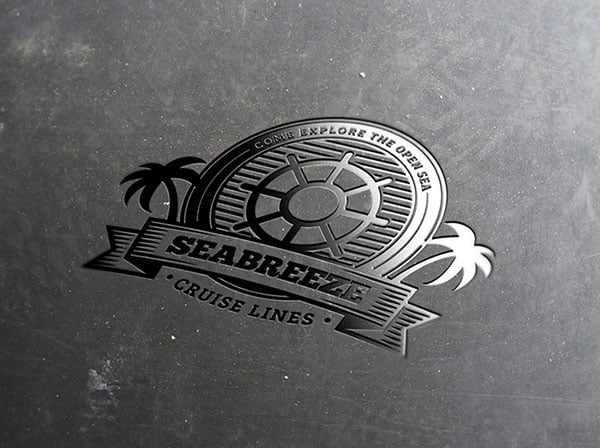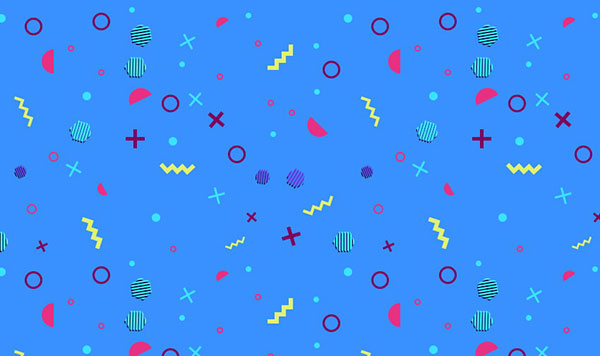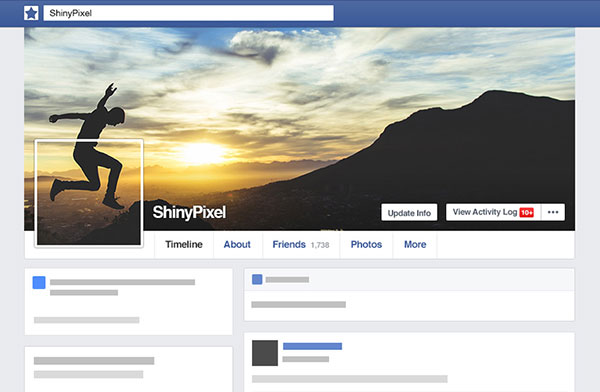People just fantasize to look pretty than they actually are, especially in their photographs, they hire the best professional photographers for a candid and friendly shoot to post on Facebook or Instagram. Of course when there are 1000s of followers on your profile eyeballing at your stories and newsfeed you get to fodder their anticipation as well.
Since the social media has been pervasive and controlling the entire globe, this obsession is never going to come to a termination because of the attractiveness and the massive usage of it by adults/teen and every age group. Celebrities are not behind in this race. If fact their flawless pictures on every event now and then have added fuel to the fire. Everybody wants their natural/supernatural photo-shoot now, people are more prone to opt for photography as their profession/career or to do their bachelor’s degree in it.
However one thing I would like to point out being a designer here, is that photographs are not enough, even if you take them from an Apple iPhone 7 plus or from a Nikon or Canon DSLR, you still need a software to treat your snaps to give them a pro and crisp look. Adding photo effect and making your images a new look through different effect are also likeable.
There are many Photoshop actions that can be totally applied to the photographs to give them a rustic, retro, vintage, foggy, summery, colorful, fantasy-like or dreamy touch (entirely depends on one’s choice). And there is much to adhere within your reach as well. Down here I am putting forward 10 must learn Adobe Photoshop CS6 & CC tutorials to enhance photomanip skills, learn how to create logo mockups, adjust facebook cover photo in photoshop and increase the knowledge as these tutorials are useful and easier to be followed step by step. Photoshop is a living miracle which can do the impossible, it just beautifully hides flaws and gives an oomph factor to the snaps that has been missing the spark and also give a new out of the world like effects by doing photo manipulations.
Stay tuned for more amazing freebies, design feed, tutorials and art dose. We never stop creating the best stuff for your interest. Here we go!
1. How to Create a Gold Foil Logo Mockup in Adobe Photoshop
2. Magical Butterfly Photo Manipulation With Adobe Photoshop
3. Create a Rubber Stamp Logo Mockup in Adobe Photoshop
4. 90s Geometric Pattern Using Basic Shapes in Adobe Photoshop
5. Photo-Realistic Wax Seal Mockup With Adobe Photoshop
6. Create a Watercolor Painting Effect in Photoshop
7. Three Ways to Add Textures to Vintage Logos & Type Designs
8. 3D Chanel-Inspired Event Sign Text Effect in Adobe Photoshop
9. Seamless Facebook Cover and Profile Picture in Adobe Photoshop
10. Trendy Marble and Rose Gold Text Effect in Adobe Photoshop
Load More 10 > Must Learn Adobe Photoshop Tutorials
Recommended Posts:
- Top 5 Best Full Frame DSLR Canon Cameras for Pro Photographers
- Top 10 Best Adobe Photoshop CS6 & CC Video Tutorials for Beginners to Enhance Skills
- 20+ Fresh Adobe Photoshop CC & CS6 Tutorials
- 20+ Adobe Photoshop Tutorials to Become More Skillful
- 30+ Best Photoshop CS6 & CS5 Tutorials to Become More skillful
- 20 Brand New Best Photoshop CS6 Tutorials For Beginners