Have you ever thought of a world with no papers? Nothing for you to write a letter on and no planners whatsoever? What would you do if there were no sticky notes? Or novels and notepads? What would we give to our children to color on? All of that sounds incomplete and weird, right? That’s because paper is one of the most important things of our everyday life as most of our stuff involves paper which includes writing, packaging, printing, decorating as well as paper is used for construction and industrial processes as well.
As we all know that paper is made by using wood pulp but high quality paper is made by using cotton, hemp fibers and linen. Once the materials are finalized, further processes are carried out which are responsible to determine the characteristics of a piece of paper like its finishing etc. There are many different types of paper available in the market for example; gloss and matte coated papers, silk coated paper, uncoated paper, bond paper, recycled paper and watermarked paper. Every type of paper has a purpose to use and the prices vary as per the quality and quantity.
Since many of us are working with and for advertising and marketing agencies, we are assigned to create marketing materials which are printed and then distributed among the target audience. And a lot of you were dropping in requests for a flyer mockup PSD so, here we are with our yet another highly editable and beautiful mockup idea. The best thing about our paper flyer PSD is that you can create customized flyer designs easily. You can also place illustrations, lettering design, typography, paintings on this mockup.
So, you must have seen different types of flyers being handed over to you in and outside shopping malls and on roads etc. Normally flyers are kept short, brief and to the point so that everyone can go through the content in like 1 minute or so but an A4 is a little different. It gives you a nice space to write on and you can incorporate multiple images to make it look visually pleasing. Also, you can add as much relevant information as you want to so that anyone who happens to receive your flyer get a chance to read about your products and services in details.
We have created an easy to edit flyer PSD for you and now is the time to share some interesting tips on how to actually create paper flyers for your business. Continue reading if you are in for a handful of design tips:
- Every promotional material has an objective to fulfill – and that could be anything for that matter. You must sit with your Creative Team to decide the brief and plan the layout accordingly. Yes, there are chances that you’ll be revising the layout once you are in front of your device but you must chalk out the initial sketches in order to make sure that everything stays under control.
- A theme is as important to a design as oxygen is for living things. Work on the theme according to the objective but also keep it relevant to the brand. In addition to that, you also have to know your target audience well enough to pick a theme – for example; their age groups and genders, the language they speak as well as the socio economic classes (SECs) they belong to.
- We always suggest to finalize color palettes as the third step of designing anything because otherwise you will be doing nothing but a back & forth practice of choosing colors, creating things with them and then choosing the colors again because you didn’t like them as a part of your design.
- What does your brand want to communicate to the target audience? Is it a sale or an international event announcement? Is it a launch event and you want volunteers to register with your company? Are you an educational institution which wants to announce that admissions are open?
Different objectives will lead you to choosing different tones and keywords to highlight which means you also need to ensure that designated sections have appropriate words written in them. Also, don’t go too wordy no matter how ‘spacious’ the flyer looks.
- Design elements and visuals add more to the effectiveness of any promotional material. Never settle for less when it comes to imagery, always pick high resolution images of people, places and things and use them at suitable places.
- Printing and finishing will also determine the fate of your paper flyer – ensure that everything is of high quality so that your potential customer, student or anyone else for that matter doesn’t judge you for anything.
And this is the time when we encourage you to create mockups so that you, your team and your client can take an informed decision about the printing. Show multiple options and themes so that there is a pool of variety to decide from.
Free Drawing Pad Skill Display / Flyer Mockup PSD
Available Format: Layered PSD with smart object insertion
License: Free for personal and commercial usage
RAR File Includes: Free Drawing Pad Mockup PSD
Mock-up Resolution: 3000 x 2300 px
Note:
1. Free Drawing Pad Mockup PSD is allowed to share online (A Must Linkback to designbolts.com)
2. Say thanks if you like or share/tweet with your friends. That means a lot to me.
3. And don’t forget to follow or subscribe to receive for more high quality premium freebies & awesome articles only.
More Free High Quality Mockup PSD Files:
- Free A4 Flyer / Movie Poster Mockup PSD
- Free Folded Paper A4 Size Flyer / Poster Mockup PSD
- Free Female Hand Holding Poster Mockup PSD
- Free Wall Poster Mockup PSD
- Free Elegant Photo Frame / Poster Mockup PSD
- Free Photo Frame / Poster Mockup PSD
- Free Marquee Cinema Light Box Typography / Poster Mockup PSD
- Free Photo Frame Mockup PSD & Typography Poster
- Free Horizontal / Vertical Poster Mockup Photoshop PSD File
- Free Hanging Banner on Wall Mockup PSD


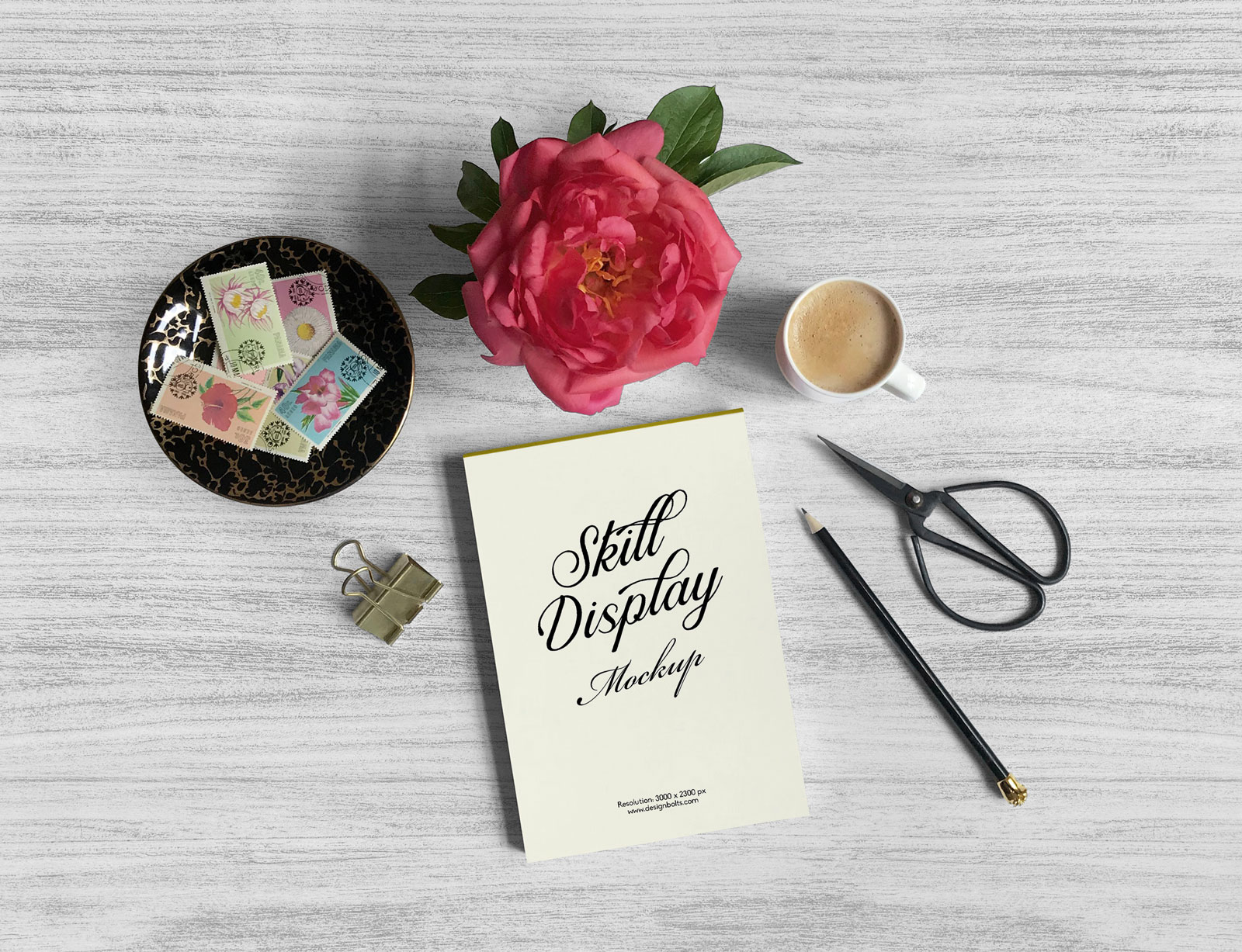
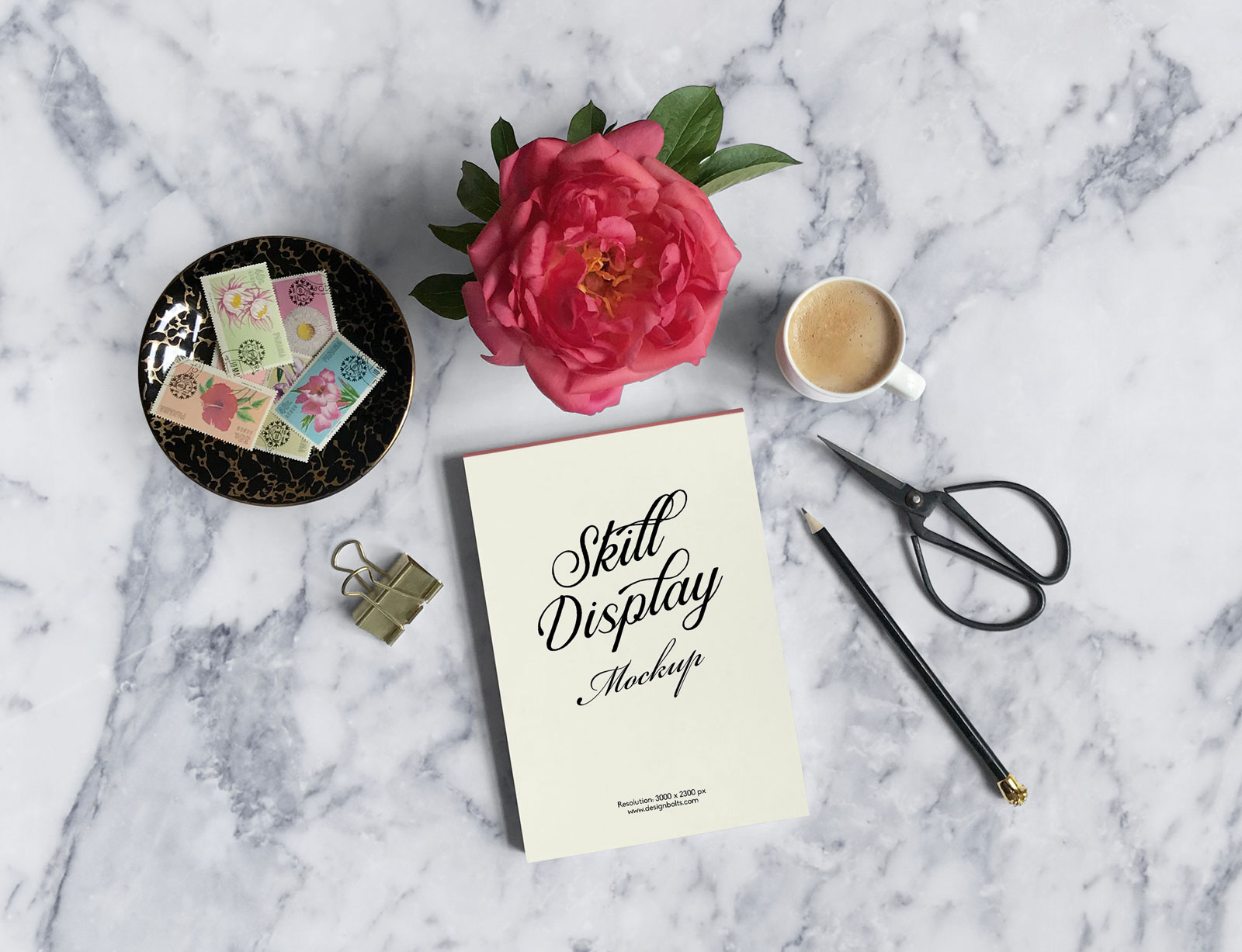
Thank you!