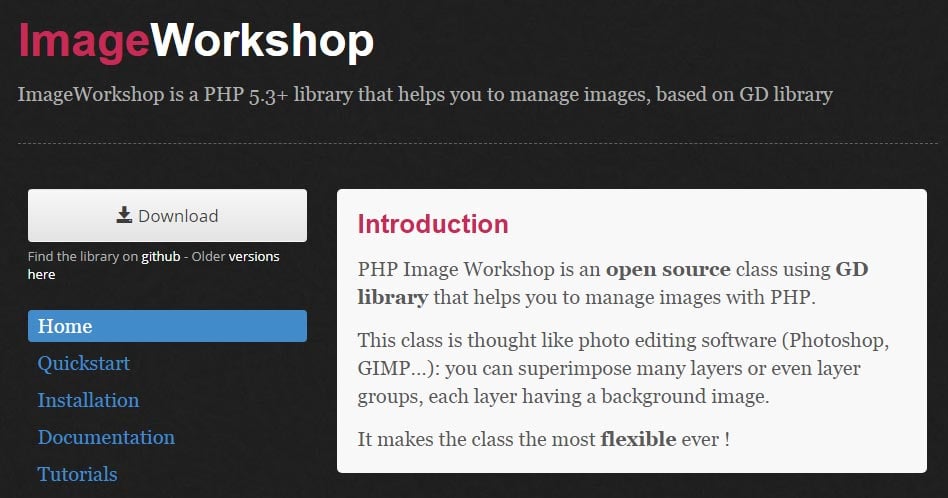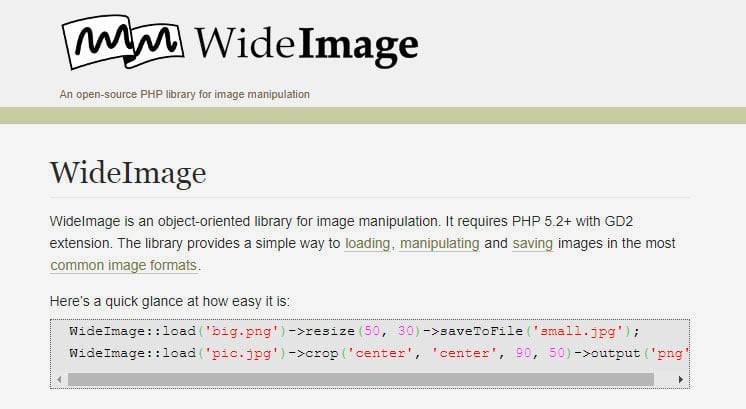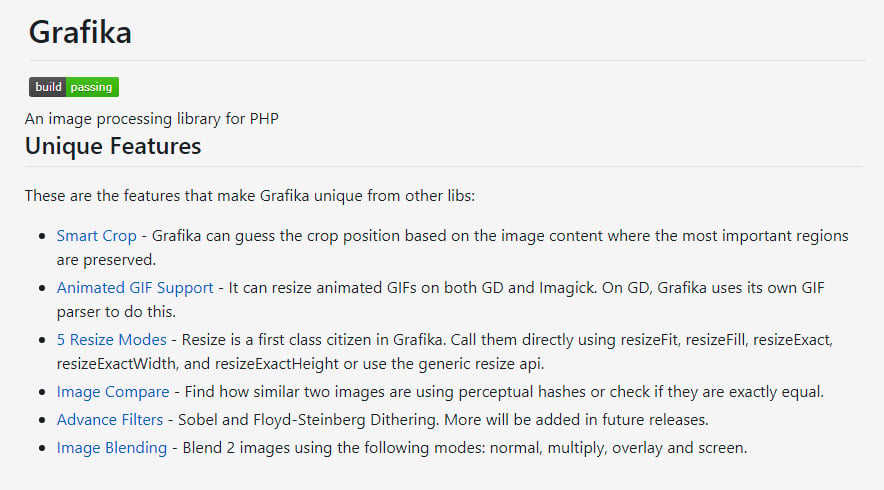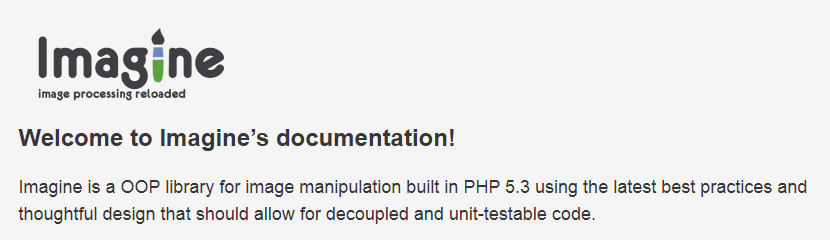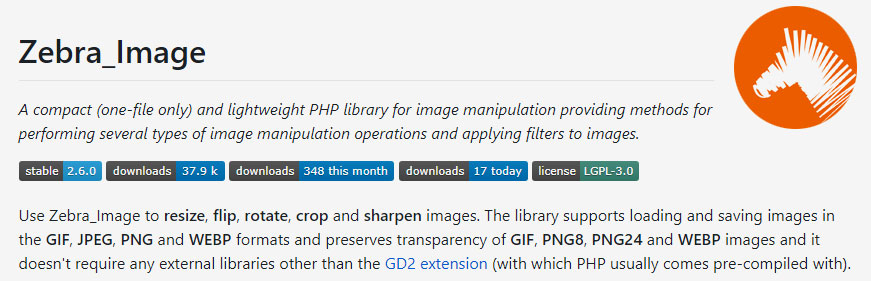PHP is an amazing language with vast capabilities. Businesses use it for collecting form data, generating page content, and handling cookies. And, among many other things, PHP is also used for image processing.
Image manipulation is the art of transforming the original image to generate desired results. Artists need to use airbrushing techniques for applying changes to images, and PHP has come a long way in allowing creators to perform those changes.
To do so, PHP uses image processing and GD image functions to create changes to the image and merge it into different images. Experienced PHP development companies such as BairesDev use these techniques for designing applications, exploring ideas, and creating advanced visual effects.
Image processing through PHP is a complex process that’s made easy thanks to a vast collection of resources for the language. That’s why we’ve compiled a list of PHP libraries and classes you can use for image processing in your own projects.
PHP Image Workshop
PHP image workshop is an open-source class you can use for editing images through layers. You can also group your layers, allowing you to superimpose many layers on an image at once. Through this class, you can add watermarks, create GIFs and thumbnails.
Layers are rectangular spaces that you can use to paste and edit images. Layer groups are multiple layers stacked to perform specific edits to an image. PHP Image Workshop labels the layers in groups so that you know which layer you are editing. Editing one layer will create modifications across the whole group. Addlayerontop function allows you to superimpose your layer onto the image.
This class is defined for PHP version 5.3 and upwards, and you can install it with or without an autoloader. For Versions 5.2 and lower, you can still use this, but specific functions like namespaces may be unusable.
Wideimage
Wideimage is an object-oriented library for image manipulation and processing. Through this library, you can resize, crop, and watermark your image. You can also add text with a shadow.
You can use the Wideimage:load method for uploading images. Savetofile function is used for saving it to a different file/other formats. You can also output it directly to your browser. Furthermore, you can retrieve the image into a string. For improving positioning and visibility, smart coordinates are provided.
Through Wideimage, you can save your image on common image file saving formats such as PNG, JPG, GD, GD2, and GIF. It also supports TGA and BMP, but those are read-only. You can also perform the cross-format conversion.
Grofica
Grofica is an image processing library for PHP. This library requires PHP version 5.3 and above. It has many unique features, such as smart cropping, resizing, and image comparison. Its image cropping features help preserve image attributes and allow you to resize it without decreasing image quality. You can also check if the two images are equal to each other or not as per width or height.
Grofica allows you to superimpose images over each other to create a new image. You can also add filters to your image to change features like blurriness, brightness, and contrast. You can also change the gamma settings and sharpen the image.
Furthermore, you can insert simple shapes and figures such as squares, ellipses, rectangles, and polygons. It also has GIF support and can be used to create animated GIFs for your project.
Imagine
Imagine is a dynamic PHP image correction and manipulation library. This library creates code changes in such a way that the final code-block is unit-testable and decoupled. Through Imagine, you can perform standard edit functions such as resizing, cropping, and superimposing images on top of each other. Imagine provides different shades and filters such as opaque, transparent, and solid.
You can specify the image’s quality and the compression ratio to save your image. You can also create an image collage and put a reflection effect. The palette class handles the color range. You can create new images and use the color palette class to specify the colors you want to fill in.
Installation is through a dependency management library composer. If you’re using an image for your web page, you can also extract the metadata from the picture through its two metadata readers.
Zebra image
It’s a lightweight image manipulation library for PHP that can perform multiple filtering and sizing operations on any given image. You can rotate, resize and sharpen the image. You can also add features like grayscale, blur, and selective blur, among others.
Through Zebra, you can change aspects of the image, such as contrast, colorization, edge detection, and mean removal. You can also apply multiple filters to your image. Zebra allows you to add custom filters for your image.
To maintain image quality, Zebra has several options for image pixelation and smoothness. It can also automatically correct image orientation. You can save the changed image in various formats such as PNG, JPEG, and GIF. You can also convert one format to another through this library. It requires PHP 5 and installation can be done through composer.
Conclusion
These are some of the well known and freely available image processing libraries for PHP. You can use these libraries to manipulate a vast range of images. PHP allows you to change images dynamically by adding filters (greyscale, sepia, negative, contrast, etc.) and performing advanced functions such as noise reduction, pixelation, edge detection, and sharpening. For best results, take your time and explore them all. You never know which one you might end up liking.
Recommended:
- 9 Tips For Designing Teenager-Friendly Websites
- Can Your Business Benefit From Updates To Your Website Design?
- 5 Psychology Tricks for Good UX Design
- 4 Reasons Why Web Design Is Vital For Digital Marketers
- Visualizing Your Best Website: 5 Website Design Tips