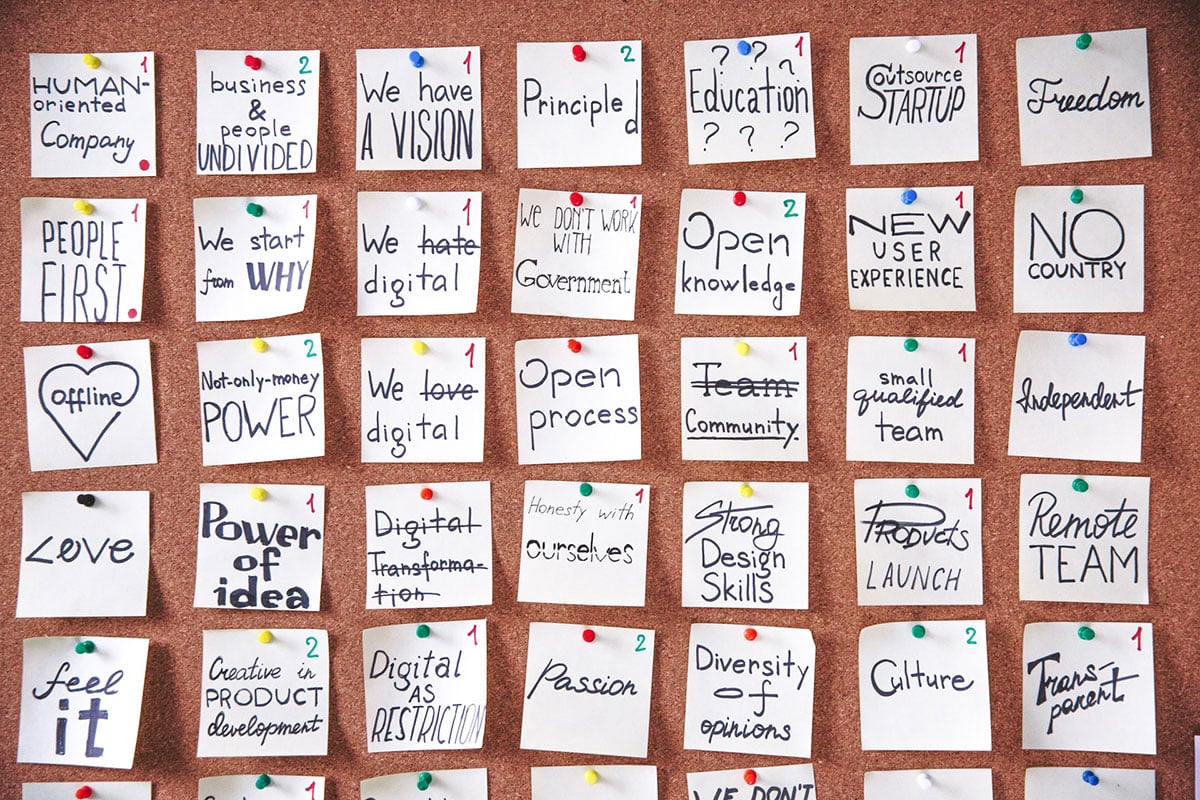Hello everybody! We hope that you all are working on a couple of kickass projects for personal and commercial purposes and that you are also making the most of our creative ideas, easy-to-follow tips and tricks, and blogs in general. Without any further delays, we would like to dive right into our today’s blog and we can bet that you are going to love reading it so let us get started!
If you are struggling with making impressive PowerPoint presentations for yourself or your students, etc., then we are glad to tell you that you have come to the right place. In our today’s blog, we are going to be sharing all the tips and tricks that you need to know in order to make the best designs for your PowerPoint presentations that you can use for educational purposes. Keep reading the blog till the end to make informed decisions when you are making your presentations while also utilizing the free PowerPoint templates offered by various websites like SketchBubble and Slidesgo
Before we get into the details of how you can make the most of the templates that we have very carefully designed, we would first like to talk about the importance of making and using well-designed PowerPoint designs/presentations for literally everything that you are doing regardless of the objective or the audience. Because a powerful presentation not only helps you talk about your domain(s) in a more meaningful way but you also get to make great points explaining everything that the audience needs to know. And eventually, when the presentation is over, the audience can also suggest what can be done in order to fix any problems, or how they can help to overcome a challenge, etc.
A powerful presentation along with the great communication skills of the presenter happens to create a bigger impact on anyone and everyone who is in the audience such as your business partners, your colleagues, your students, and even people that you do not know. The only thing that will connect all of you is the presentation that you have just presented to them to educate them and to help them make better decisions about a thing or two.
For students, however, the presentations become a little more crucial because it is the students that you are teaching or training, right? They are the people who will go into the practical world and do their thing once they have graduated from your course/university, etc. and it is extremely important for them to know – not just about the basics but also about the advanced learnings, etc. as well. And there is only one to ensure that: you, as an instructor need to give your students as much time as they would require to know and understand the concepts, etc. that you are teaching them so that when it is time for them to implement whatever they have learned from you, they know that they cannot go wrong.
Similarly; if you are a student yourself and you are assigned to present on a certain topic by your teacher, it is your responsibility to not just fully understand the idea of what you are going to be saying in front of your class fellows and faculty members, etc., but you have to ensure that your PowerPoint presentations are drafted and designed with such clarity that they are self-explanatory and also easy to remember too.
Now, we know that when you have a lot of stuff going on in your personal (and maybe professional lives as well), it becomes a little too hard to focus on the aesthetics of the presentations or anything else for that matter. In addition to that; not everyone has got a lot of time on their hands to actually sit down and make elaborated presentations every time there is a need to do that, you know!? We get that and that’s why we decided to help you all out and share these very stunning and easy-to-use PowerPoint templates that you can instantly get your hands on and start creating your own presentations right away.
Keeping in mind the very diverse needs & demands of using presentations for personal and commercial purposes, we feel very happy to share this information with you guys that you will find many different themes and types of templates in our carefully created collection of PowerPoint design templates. Also, we know that you are waiting for us to share the tips to use these template designs to create presentations for educational purposes so here they are:
CONTENTS OF A GOOD POWERPOINT PRESENTATION:
First things first; you must know what a good presentation comprises so that you can work on creating the content and design accordingly. A good, well-designed PowerPoint presentation has:
- A Title slide
- A Summary or Overview slide
- A Team / Partners slide (if absolutely necessary)
- A Portfolio slide (it’s okay to flaunt your achievements subtly!)
- A Timeline / Roadmap slide
- A SWOT slide (if need be)
- A Way forward slide
- A Revenue slide (if applicable)
- A Finances / Budget slide (mentioning the service charges, if required)
- A Call to action slide
- A Closing note
If you have these slides added to your presentation, you must know that you are already ahead in the game because you won’t just be able to fully communicate your point of view across the group of people you are going to be presenting to, but we can bet that with our PowerPoint presentation design templates and your creativity and skills, you are going to bag your business deals, students grants, and more just like that. And you can only know if that would work in your favor (or not) by actually giving it a chance and then presenting it as you mean it, you know!
Let’s now get straight to the point. To make the perfect PowerPoint presentation, here is what you need to do:
1. PLAN OUT THE PRESENTATION CONTENT:
There are chances that you might feel that there is no need to plan out the presentation content way before you actually sit in front of your laptop to develop the slides, etc. But we are here to tell you guys that, that is a very wrong approach especially if you are a professional and will be representing an organization, a firm, etc.
You must know what the content of the presentation is going to be to share it across, right? And to do just that; you need to sit with yourself or maybe your creative department and brainstorm the ideas, and terms (technical and non-technical), as well as the strategies to devise the way forward and more. Make a list of items that you would to add to the presentation as you will be in control of what to keep and what to discard later in the process but document anything and everything that you get to discuss during the brainstorming sessions.
2. PICK A THEME FOR YOUR PRESENTATION:
We are aware of the fact that when it comes to choosing a theme, the whole process can become so overwhelming that you happen to spend more time making the presentation look pretty instead of focusing on the content. We are not saying that you can ignore either of them but it is important for you to decide on the theme before the presentation-making process otherwise you will feel lost till the end of it and might not be able to gain anything out of it too.
As we have mentioned earlier as well, you guys will be able to go through a pool of nice and appealing design templates that will complement your topics in such a manner that you won’t have to worry about a thing. So, once you guys are done reading the blog, we suggest you check out all the templates in detail and then see which themes you want to go with, and then pick the best one for your upcoming presentation.
The good thing is that the themes cover all the design elements such as colors, imagery, fonts, etc. and you will only have to add your content to your favorite template and you will be good to go.
3. ANIMATE YOUR POWERPOINT PRESENTATION:
We are sure that most of you guys are present on social media platforms and use the apps for content creation, running businesses, and so much more. And we are sure that you guys must have noticed that content creators, etc. have successfully taken the route of creating video content instead of sticking to static content.
We also know that you know that video or animated content happens to get more traction because it is engaging as compared to static images, etc. Now apply the same to your presentation style; no matter how serious the topic of your presentation is, you must animate your slides in order to engage with your audience in a better and more effective way. They will stay with you till the end of the presentation, they will be able to pay attention to the content of your presentation and they will also be able to ask better questions too.
You can animate your PowerPoint presentations in the context of the copy itself, supporting imagery, maybe add relevant GIFs if required, or maybe embed multimedia too and you will end up with an excellent deck of slides.
4. MAKE YOUR PRESENTATION LEGIBLE:
We know that when we are sitting in front of our digital screens to create designs and more, we tend to start spending more time on the design elements than the content of what we are creating. That can easily happen when you are working on a PowerPoint presentation as well where you would want to add many transitions as you can and make the entire presentation deck so fancy that it becomes difficult to read.
You must be thinking that it’s only you who would be reading the presentation (if need be) and that it is just a formality to actually put it out on the big screen, etc., but that is not the truth. Maybe not everyone will be looking at your slides, but the ones who will want to make notes so that they can use them for future references and more. It also helps them in asking questions by the end of the presentations too. So, while you want to pick the super fancy fonts for your presentation(s), make sure that you pick the ones that are clear enough to read. Keep the whole process of presenting simple for yourself as well as for the people who are there to listen to what you have to say.
5. KEEP YOUR VISUAL AID SIMPLE YET INTERESTING:
You must have wondered why we would suggest you add GIFs to your presentations especially if you are making something for educational purposes but trust us when we say this; you can do wonders thereby keeping the content of the presentation unique and engaging rather than keeping it by following the conventional standards of making and presenting your presentations.
Our PowerPoint design templates don’t just have the perfect design elements already added to them but you can also easily edit the slides as per your requirements without having to limit your creativity. But of course, while you go for the most intriguing visual aids to add to your presentations, make sure that they are simple and easy to understand as well.
6. PRACTICE, PRACTICE, AND THEN PRACTICE SOME MORE:
This tip does not directly fall under the category of designing the presentations, but it sure will be helpful for you in the long run. Although being a teacher/counselor must have gained you a lot of confidence already but even then you must keep going through your presentation content till the time you are on the dais to present it. Make pointers for yourself on a piece of paper that you can view from time to time without losing your focus. Be confident about what you are saying but do that when you are sure that you are not making anything up.
Also, don’t try to sound persuasive but take the storytelling route to engage with your audiences in a better way. Keep in mind that your body language will change the game for you and to be good at it, you must rehearse at least once in a quiet room before you start presenting in front of real people.
Lastly, we would like to conclude the blog by saying that we are sure you guys are going to get your hands on a bunch of amazing PowerPoint presentation templates for yourself and for your loved ones. Know that the templates have eye-catching design elements, vectors and infographics to offer. They are super unique and also have the most beautifully designed slides to offer. And the great thing about all of them is that they will help you save so much of your time and energy too because you would just have to pick a template that complements your presentation content, add the content to the slides, tweak a thing here and there, and you are done – all set to get to your classroom to present on one of your favorite topics just like that!
And hat is all from our end, everyone! We hope that you guys not only had a great time reading the blog but that you are all set to check out all the PowerPoint design templates so that you can follow our tips to make your very own super impressive and meaningful presentations right away. We look forward to hearing from you so feel free to share your feedback with us in the comments section and we will see you all next time with something even more exciting to read and work on.
Recommended:
- Free Web Theme / Website Presentation Mockup PSD
- Free Presentation Hall Projector Screen Mockup PSD
- Top 10 Best DLP HD Video Projectors for Movies, Games & Office Presentations