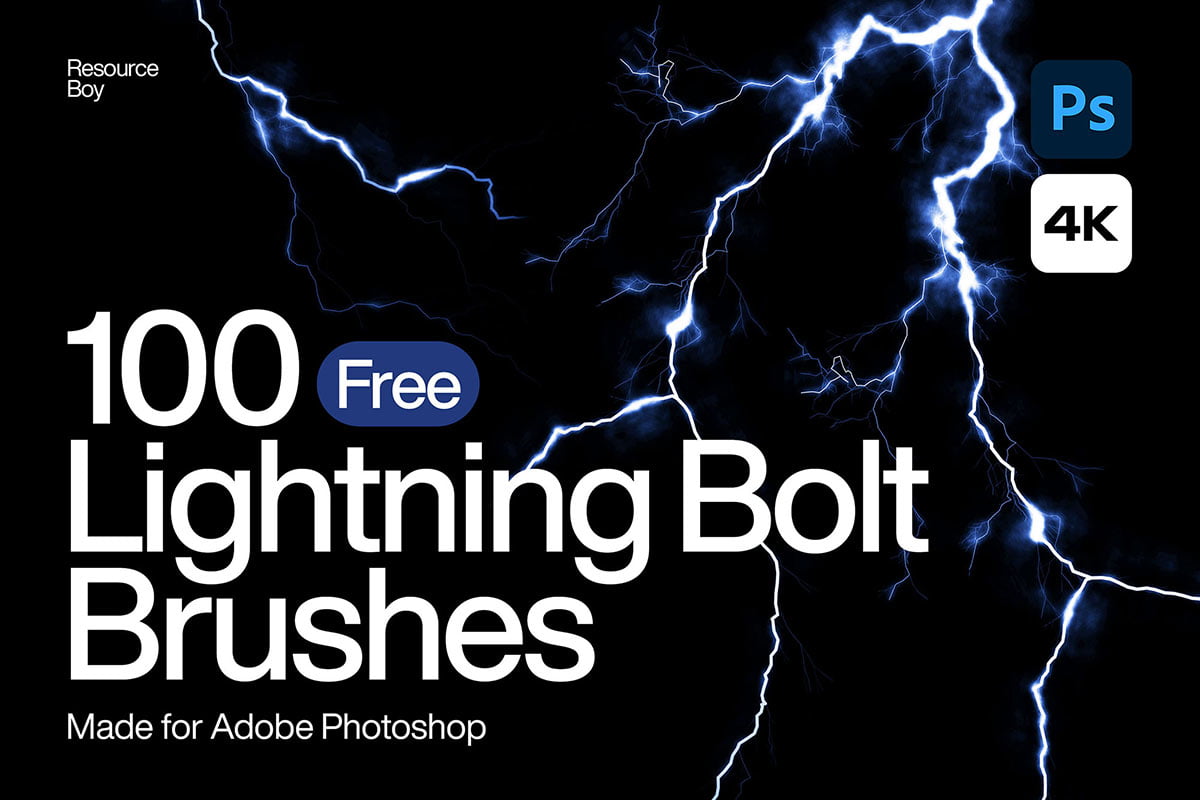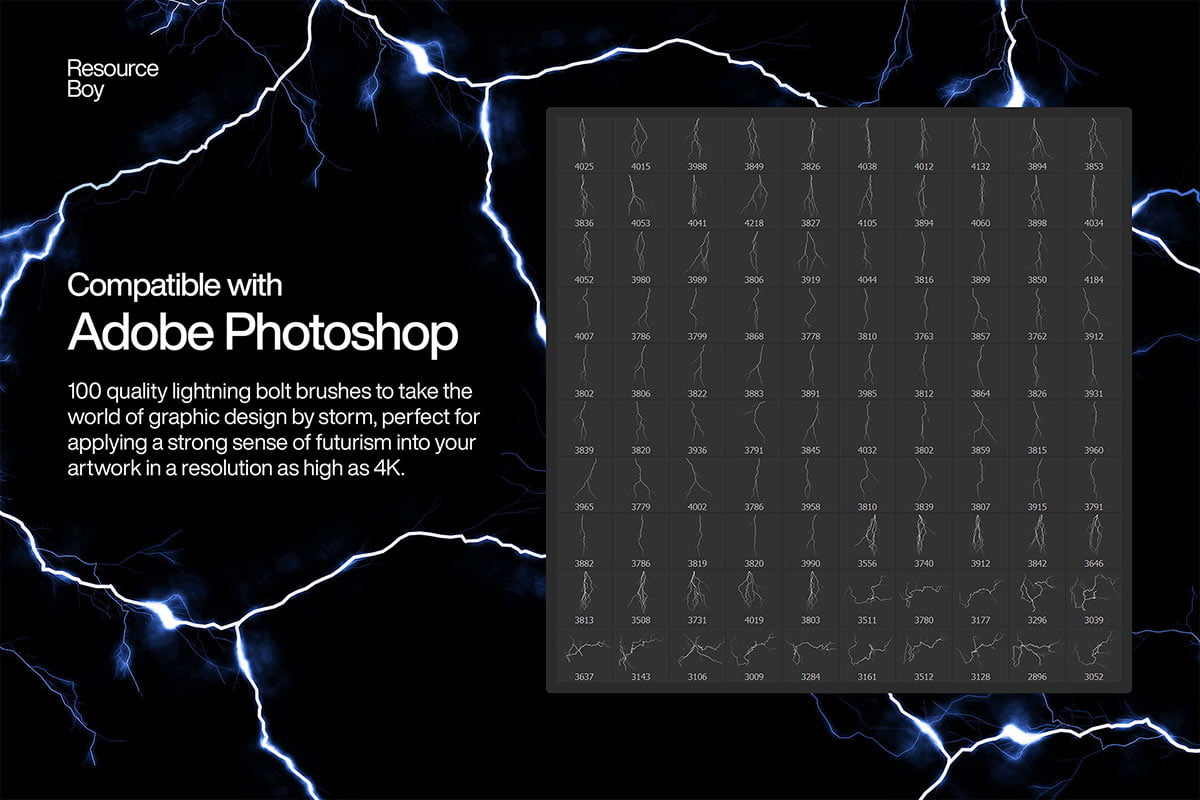Hi there, friends! We hope that you all doing well and that are also having a really nice time reading our blogs and making the most of them too. For our today’s blog, we are going to be sharing everything that you guys need to know about Photoshop brushes and in addition to that, we will share not just 20, 30 or even 50 but 100 free lighting bolt brushes that you can incorporate for design templates and more. We can’t wait to begin the blog but before doing that, we would like to thank you all for the love and support that you shower us with and for always sharing our blogs with your friends, family members and colleagues as well. And we hope that it continues to happen in the future too.
Okay so, first things first; allow us to help you guys learn what Photoshop brushes are in order to fully understand what we will be talking about in the blog today. Make sure that you guys have read the blog till the end in order to know more and design better.
Photoshop brushes are digital tools within Adobe Photoshop that allow users to apply various artistic or special effects to an image or design. Various types of brushes are offered by Photoshop including standard brushes for painting, airbrushes for soft and gradual application, mixer brushes for blending colors and special brushes for adding effects like splatters, smoke, stars, lightning bolt, and more. The brushes work similarly to traditional paintbrushes or stamps but in a digital environment. Photoshop brushes can be used for a wide range of purposes such as adding textures, patterns or visual elements to enhance an artwork or photo.
Here are some of the key points about Photoshop brushes:
CUSTOMIZATION: Users can customize Photoshop brushes extensively. You can adjust the size, hardness, opacity, flow and other properties to achieve different effects. Additionally, you can change the brush tip shape, angle, scattering and color dynamics as well which will give you immense creative flexibility.
PRESET BRUSHES: Photoshop comes with a set of default brushes but users can also download and install additional brushes created by other users or create their own custom brushes.
BRUSH LIBRARIES: Brushes can be organized into libraries; making it easy to access and manage your favorite brushes for different projects.
BRUSH BLENDING MODES: Brushes can interact with existing pixels on a layer using blending modes. This allows you to paint with colors that blend naturally with the underlying image.
PEN PRESSURE AND STYLUS SUPPORT: If you are using a graphics tablet or stylus that supports pen pressure, Photoshop can utilize this feature to create more dynamic and responsive brush strokes.
CREATIVE APPLICATIONS: Photoshop brushes are widely used in digital art, photo manipulation, graphic design and various other creative projects. Artists often rely on brushes to add unique touches and effects to their work.
Using brushes in Photoshop can significantly enhance your creative workflow and help you achieve artistic effects that would be challenging or time-consuming to create manually. Whether you are a digital artist, photographer or graphic designer, incorporating Photoshop brushes into your projects can add depth and character to your work.
That being said, we would also like to add that if you are a beginner, there are chances that you might not feel super confident about trying out new things in Photoshop. Allow us to share with you guys that building confidence in your Photoshop creations requires regular practice, learning from online courses and tutorials as well as experimenting with new techniques. Analyzing and replicating artworks you admire can also enhance your understanding of design elements.
You can also consider joining creative communities for feedback and support, sharing your work publicly and objectively critiquing your progress can boost confidence. Embrace mistakes as opportunities for growth and set achievable goals. Stay inspired by surrounding yourself with inspiring artwork and practice positive visualization. With dedication and patience, your confidence in Photoshop will flourish – making you feel more self-assured in your creative abilities. In short; don’t go hard on yourself and keep creating magical designs!
That is all for today, you guys! We hope that you not only liked reading our today’s blog but that you will also share it with your friends, family members and acquaintances who happen to work on Photoshop and are going to find the blog useful for their personal and professional projects, etc. and then some more. We would also like you guys to take out some time and share your feedback with us in the comments section down below and while you are at it, you can also share your special requests as well so that we can work on them and be back here with your requested content and more super soon.
100 Super Realistic Lightning Bolt Photoshop Brushes (.ABR)
Recommended:
- 10 Must Have Best Free Photoshop Brushes For Digital Paintings & Illustrations
- Best Free Photoshop Brushes Collection
- 1000+ High Quality Free Photoshop Brushes Download From Deviantart