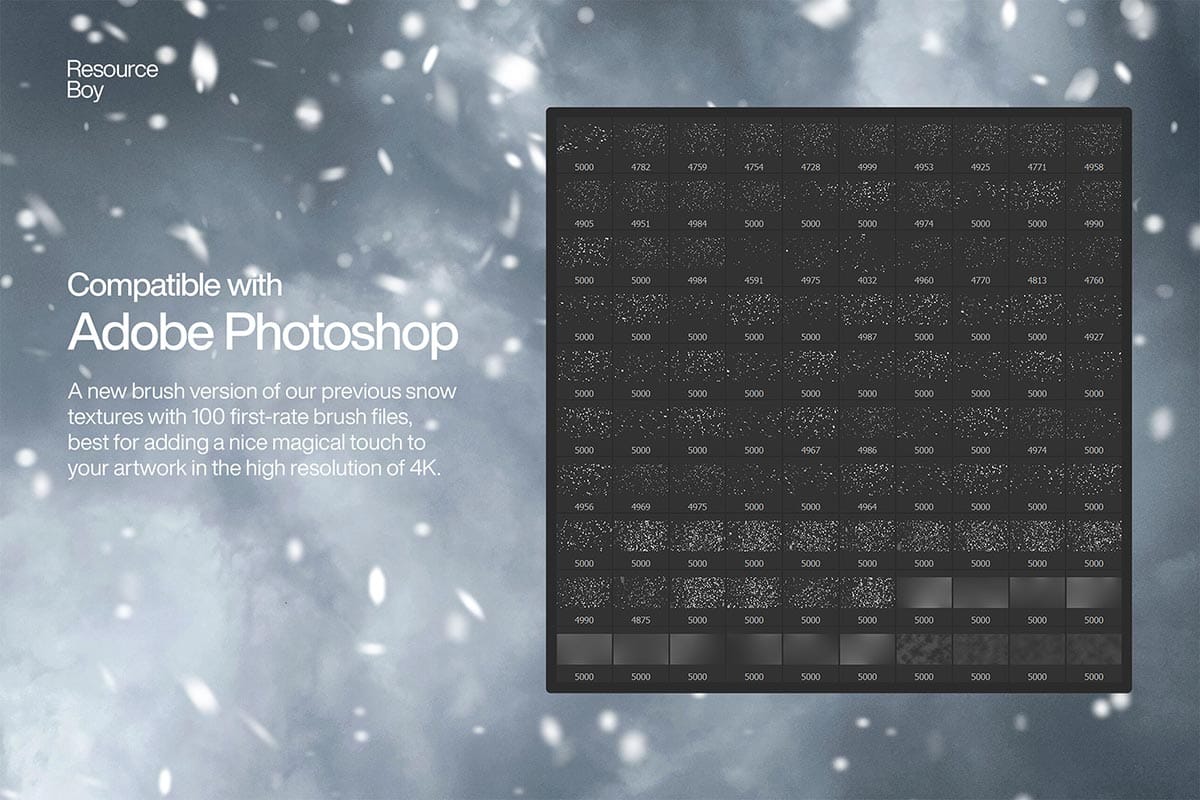Hello there everyone! We hope that you all are having a really great time reading our blogs and that you are very excited to check out what we are about to share with you all today. But before doing that, we would like to take a moment to thank you guys for the kind support and love that you always send our way and for also making sure that you are sharing our blogs within your personal and professional circles as well so that the people you love and care for can make the most of our blogs too. And we hope to see more of that happening in the future as well.
As you guys know that the winter season is approaching, designers and artists are going to be presented with a unique opportunity to infuse their projects with the enchanting beauty of snow. One of the most effective tools for achieving this is the use of snow Photoshop brushes. These versatile brushes allow users to effortlessly add snowflakes, frosty textures, and wintry elements to their designs, creating captivating visuals that evoke the cozy and magical ambiance of winter.
In this blog today, we are going to be exploring the various ways in which snow Photoshop brushes can be utilized for your upcoming winter design projects.
- CREATING REALISTIC SNOWFALL:
One of the challenges in winter design is capturing the delicate nature of falling snow. Right? We are here to share with you guys that snow Photoshop brushes offer a range of options to mimic this effect whether it is a light flurry or a heavy snowfall. By adjusting brush opacity and size, designers can simulate the gradual accumulation of snowflakes on surfaces, transforming their scenes into winter wonderlands.
- ADDING FROSTY TEXTURES:
Winter landscapes often feature frost-covered surfaces that glisten in the sunlight. With snow Photoshop brushes, designers can easily incorporate these textures into their artwork. Brushes designed to replicate frost patterns and ice crystals can instantly lend a frosty charm to illustrations, photographs and digital paintings.
- DESIGNING SEASONAL CARDS AND INVITATIONS:
Winter is a season of holidays and celebrations. Snow Photoshop brushes provide a quick and creative way to design greeting cards, invitations and announcements for the festive season. By integrating snowflakes, snow-covered trees and frosty accents, designers can evoke a sense of warmth and nostalgia in their audiences.
- ADDING DEPTH AND ATMOSPHERE:
Snow can significantly alter the atmosphere of a scene by softening edges and imbuing it with a serene quality. Snow Photoshop brushes allow designers to add layers of depth to their compositions. By strategically applying snow elements to foreground and background layers, designers and artists can create a sense of distance and depth, enhancing the visual storytelling of their designs.
- DESIGNING WINTER-THEMED DIGITAL ART:
For digital artists, snow Photoshop brushes are a valuable tool for crafting winter-themed illustrations and concept art. These brushes enable artists to experiment with various styles and techniques, from creating intricate snowflake patterns to giving character to a snowy landscape. The ability to customize brush settings ensures that artists can achieve their desired visual effects.
We would also like to mention that snow Photoshop brushes are an indispensable asset for designers and artists looking to incorporate into their projects the enchanting beauty of winter. These brushes that we have listed in our blog today offer a wide range of creative possibilities, from realistic snowfall to frosty textures, enabling users to craft captivating winter scenes and evoke the magic of the season. With their versatility and ease of use, snow Photoshop brushes are an essential tool for anyone seeking to add a touch of winter wonder to their design projects.
That being said, we would also like to encourage you guys to start working on your creative ideas so that when the time is right, you can start working on your design projects accordingly. And now, we will take our leave for today so that you guys can not only have a look at the free snow Photoshop brushes right away but you can also share them with your friends, family members and favorite colleagues as well who have a thing for both winters and creating art. By doing so, you will help them work on beautiful winter design projects and we can bet that they will thank you for such a warm gesture.
Also, take out some time to share your feedback with us in the comments section down below and while you are at it, don’t forget to let us know if you guys have any special requests in mind too so that we can work on them and be back here with your requested content and more super soon. Until then, keep creating magical designs for yourself and for the people you are working with.
Free Snow Photoshop Brushes For Your Winter Design Projects
Download >
Recommended:
- 48 Free Linear Gradients for Gradient Logos
- Modern Translucent Gradient Logos For 2022 Projects
- 20 Awesome Free Gradient Color Combinations For Web Based Logo Designs
- 20+ Perfect Examples of Linear Gradients in Logo Design by Ivan Bobrov
- 28 Overlapping Gradients Logo Design Ideas | A Unique Style Introduced by Yoga Perdana